Talentsky
Help Center.
Getting started
What is Talentsky?
Hello! Welcome to Talentsky: a new professional network reshaping how people share their work and skills in the context of achievements.
 |
Fun tip! Talentsky is pronounced talent·sky |
Does your organization use Talentsky?
Sign up and onboard in minutes using your organizational email.
Looking to get an Enterprise License?
Great! Please inquire by contacting us.
Why it matters
Using Talentsky helps people better understand what others do in their work, making career development and job qualifications more transparent, and organizations more effective at sourcing skill-talented.
How it works
When a person follows a Mentor on Talentsky (and if their organization has an Enterprise license), the Mentor and recruiters can see them for their career interest, their skills, and how well they match to the Mentor.
When a person unfollows a Mentor, they disappear from the organization’s and Mentor’s insights. Talentsky operates as a user-privacy platform.

How people benefit
Talentsky makes it easy for people to tell their career story or learn the careers of others, allowing them to follow, learn and connect their skills with future opportunities.
How organizations benefit
Organizations with an Enterprise License can build a following and talent pipeline by leveraging their Mentor following, making it faster to source community-backed, skill-based talent with those that show career interest.
Talentsky keeps it clean. We do not support
- mass emailing
- job postings
Guidelines
Highly encouraged
- Be supportive and honest in rating others work
- Post legitimate, professional achievements
- Inspire and educate others in what you do
What not to do
- Spam other users
- Be rude or use foul language
- Post non-G-rated achievements
Quick start guide
To get the most out of Talentsky, we suggest:
- Sign up and post your first achievement in onboarding
- Complete your profile (100%)
- Follow people and Mentors in careers of interest
- Help others by rating their work and ask others to rate your work
- Continue to post ongoing achievements:
- What you did
- When you completed it
- Who you did it with to get ratings and feedback
 |
Fun tip! Rating others' work is anonymous. |
Profile
A profile on Talentsky is your resume, but it highlights your work and education achievements and the skills you used to complete those tasks in a feed. We put the emphasis on your work, not a bullet point.
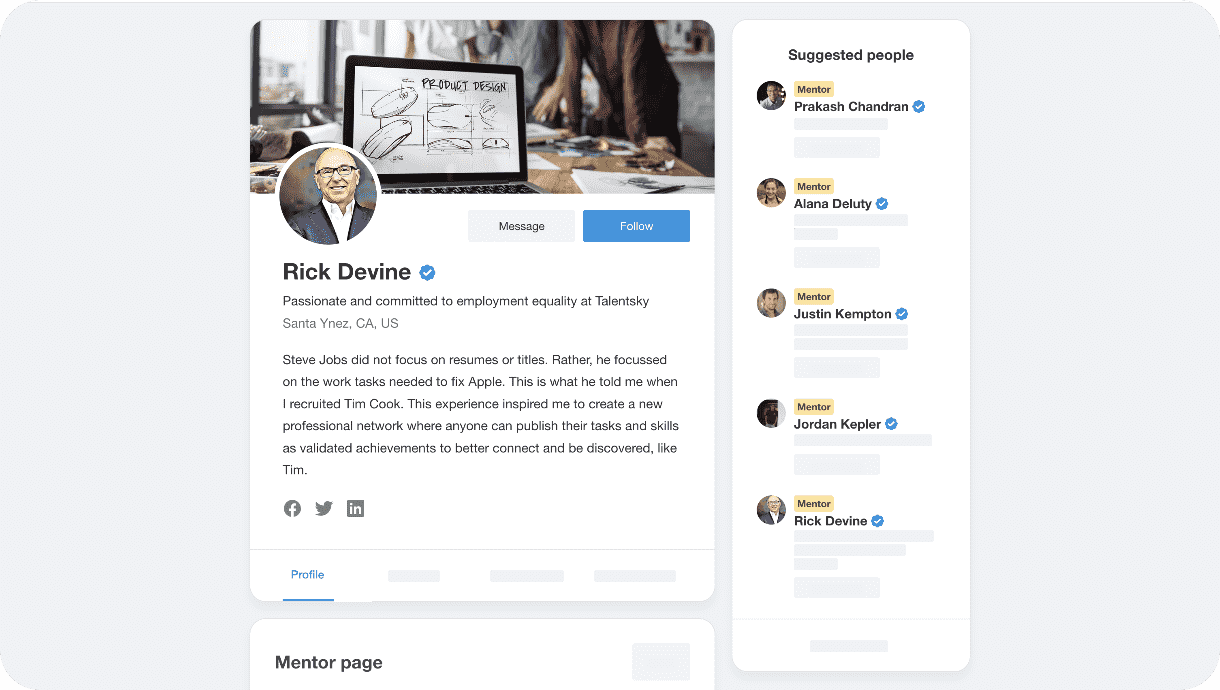
Achievements
An achievement (a work or educational task you accomplished) and its tagged skills help others understand what you do in your role and what success looks like in your career.
 |
Tip!
At least two people need to rate achievements in order for them to be validated.
|
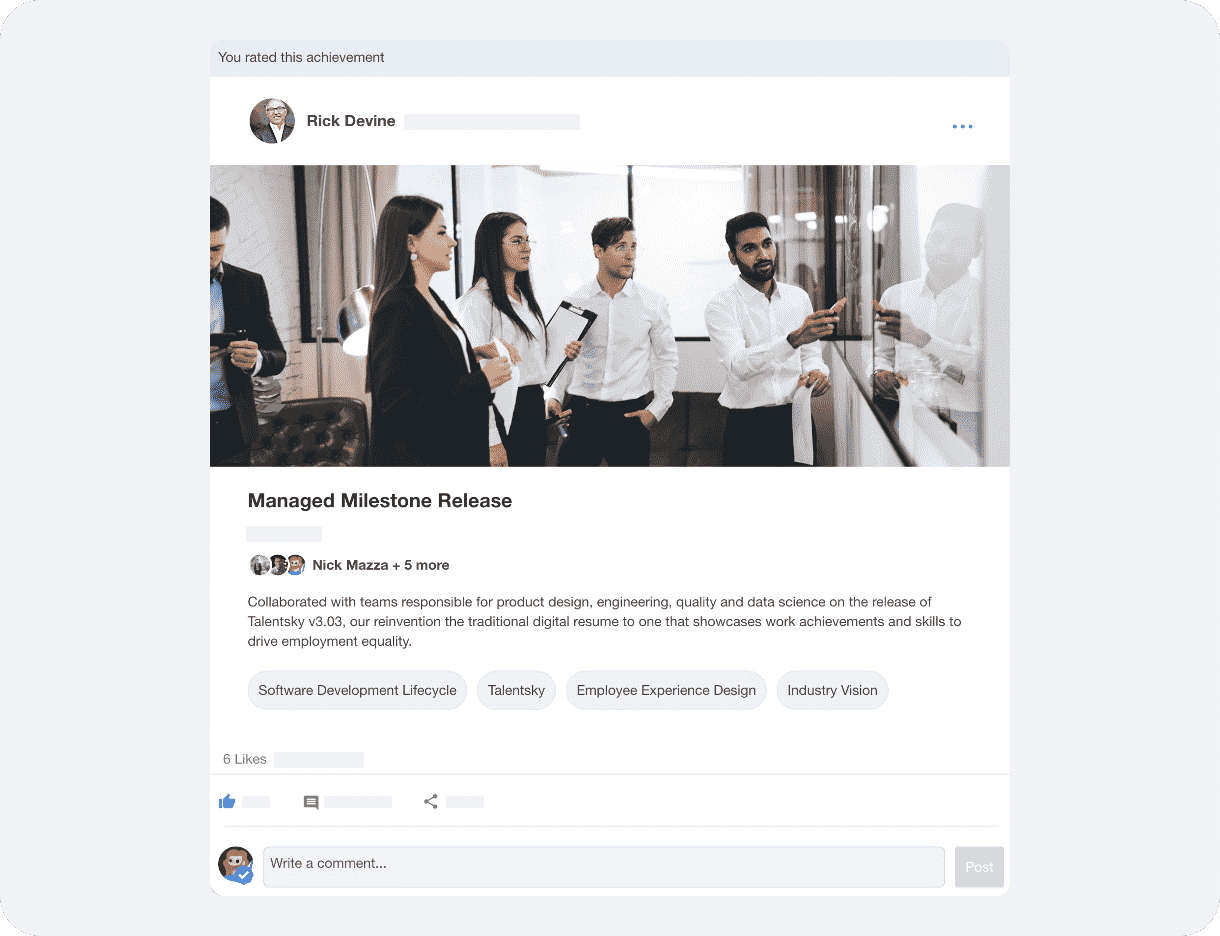
Home
Home is a feed comprised of achievements posted by the people you follow. Here you can like, comment, or share the content, find others to follow, and post an achievement.
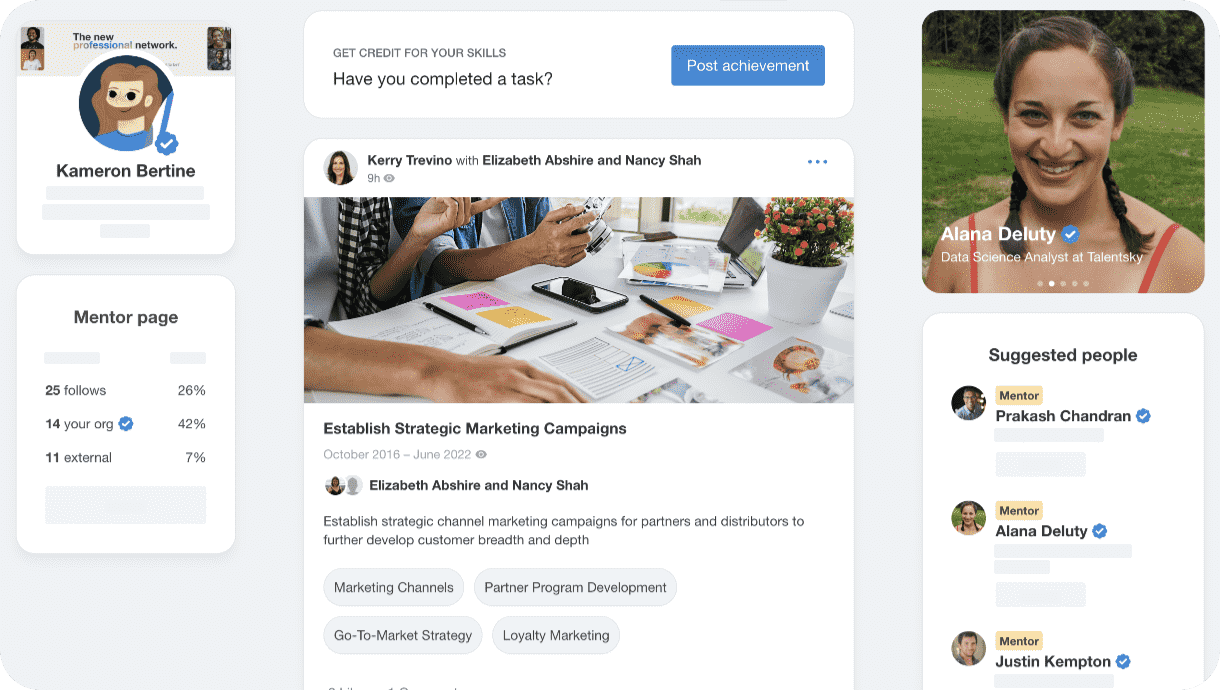
Mentors
Looking to gain career insights? This is the place. Find Mentors in careers of interest that you match.
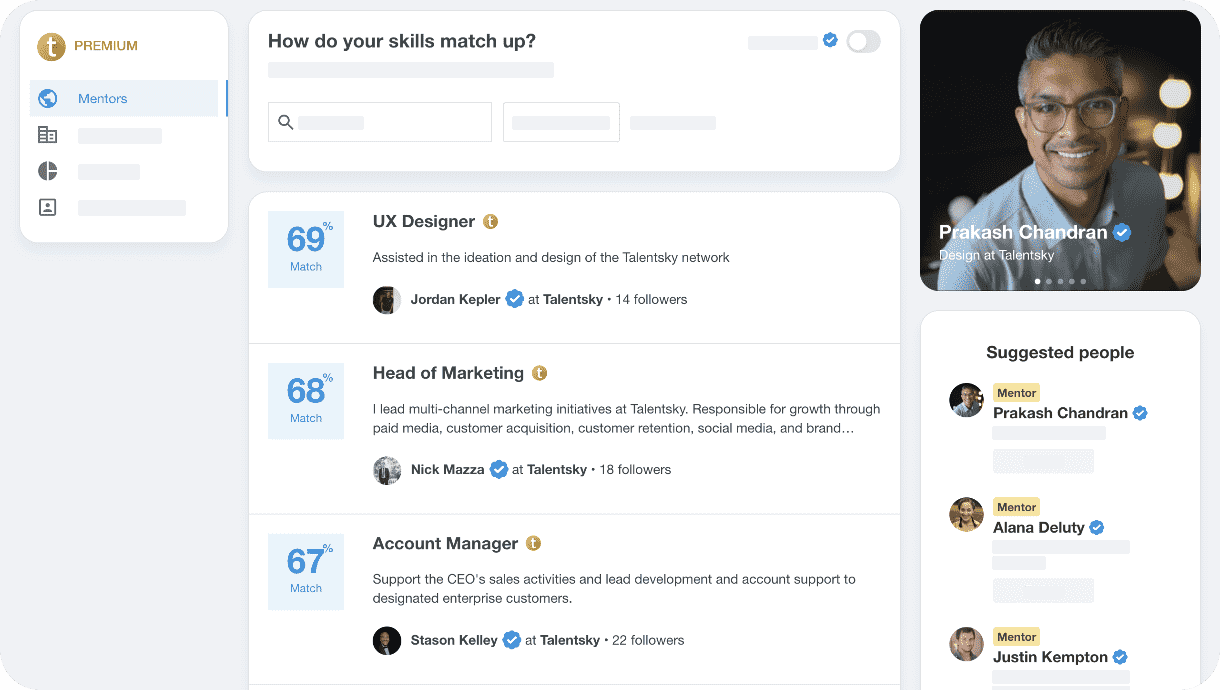
A Mentor's Page
Dive deeper into a specific Mentor’s page. Think of a Mentor page as a living job description by a person in the job. Here you’ll see how you compare to the Mentor and their achievements.
 |
Example: view Talentsky's CEO's Mentor page, Rick Devine  |
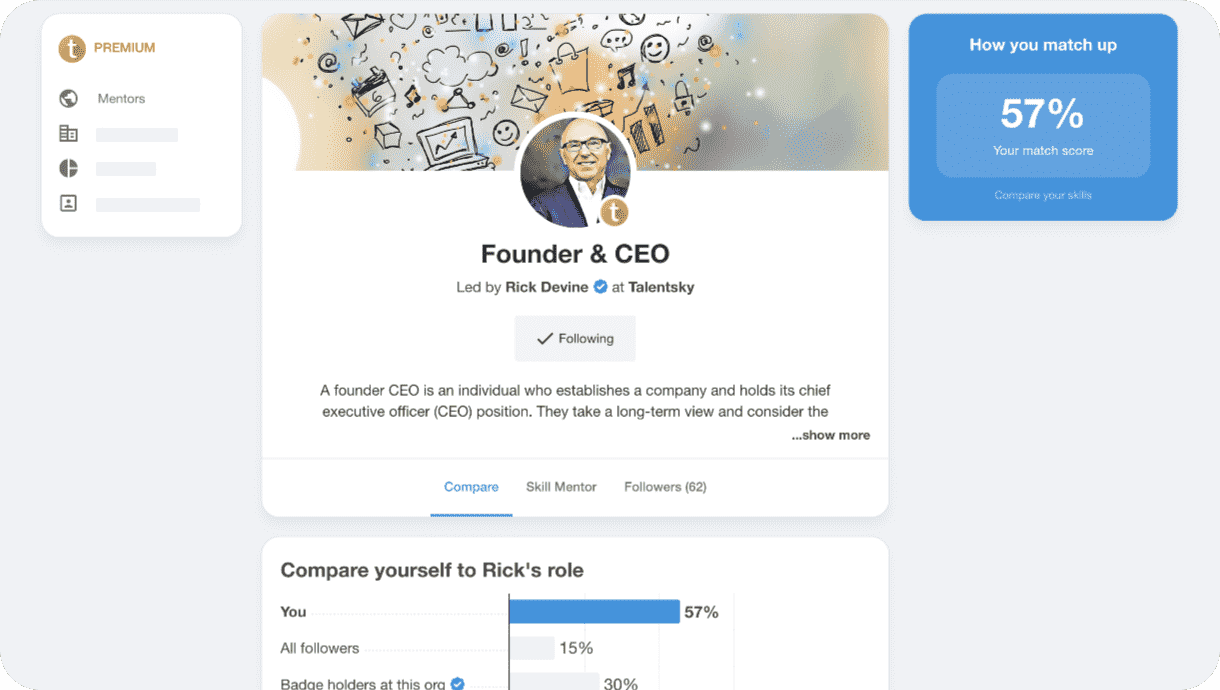
Your Mentor Page
Once you’ve become a Mentor – five achievements rated by two or more – you’ll be able to publish your Mentor page. You can hide/show achievements that are important to your role, helping others understand what the role entails and the skills you use.
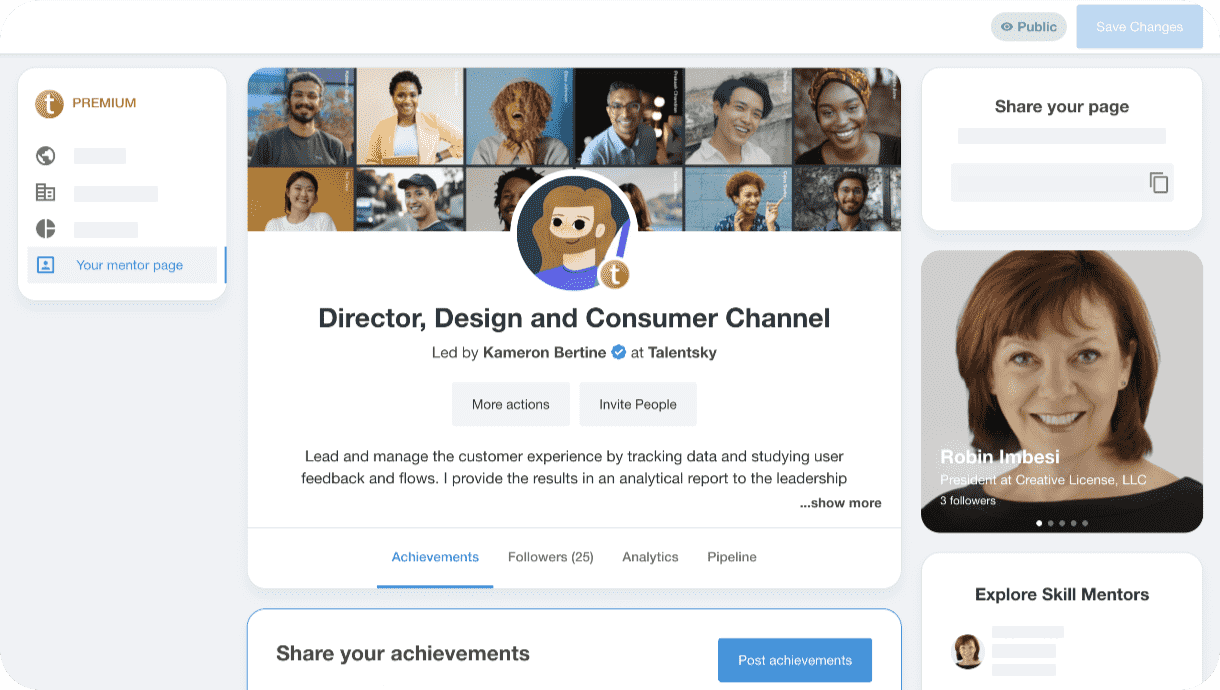
How to create an account
 |
Heads up!
Before creating your profile, you’ll sign up and go through an onboarding flow to post your first work or education achievement.
|
Sign up
Enter first/last name, your work or educational organization email (a personal email is fine if you don’t have one), and create a password. An org email is preferred so you can get a badge and appear under the org in Talentsky where other colleagues reside.
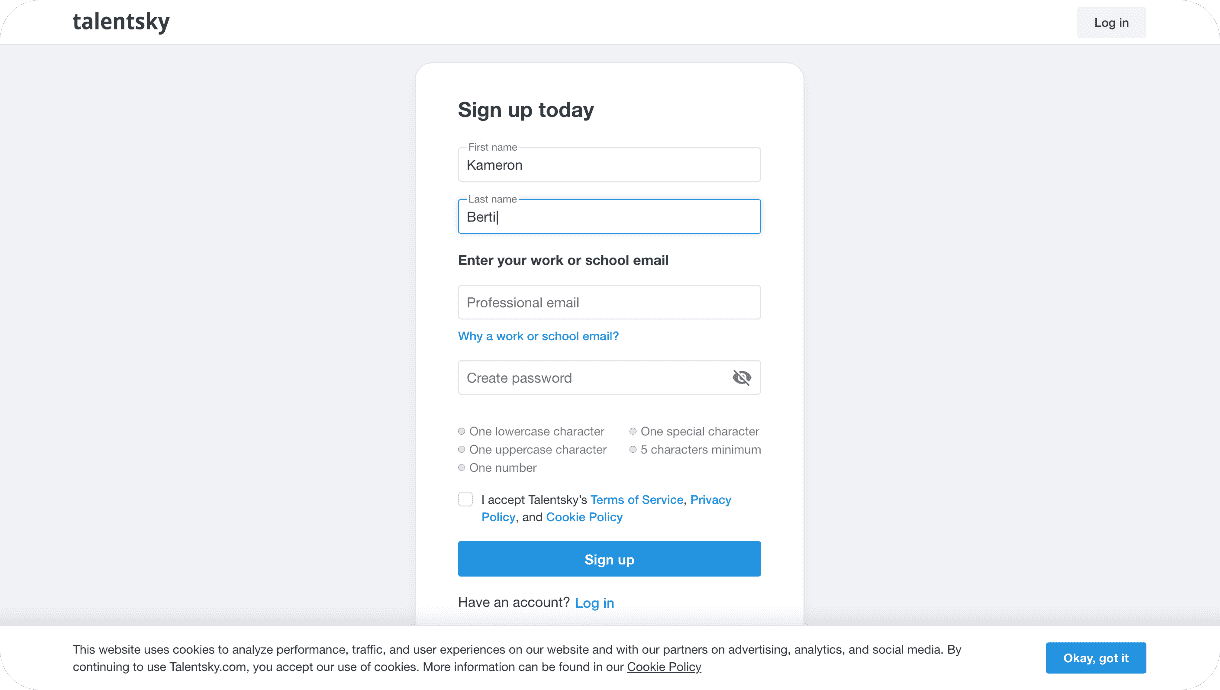
Verify your email
Click “Verify” within 24 hours. If you don’t see the email, please refresh and check your Junk and Spam folders – some servers do this for security purposes.
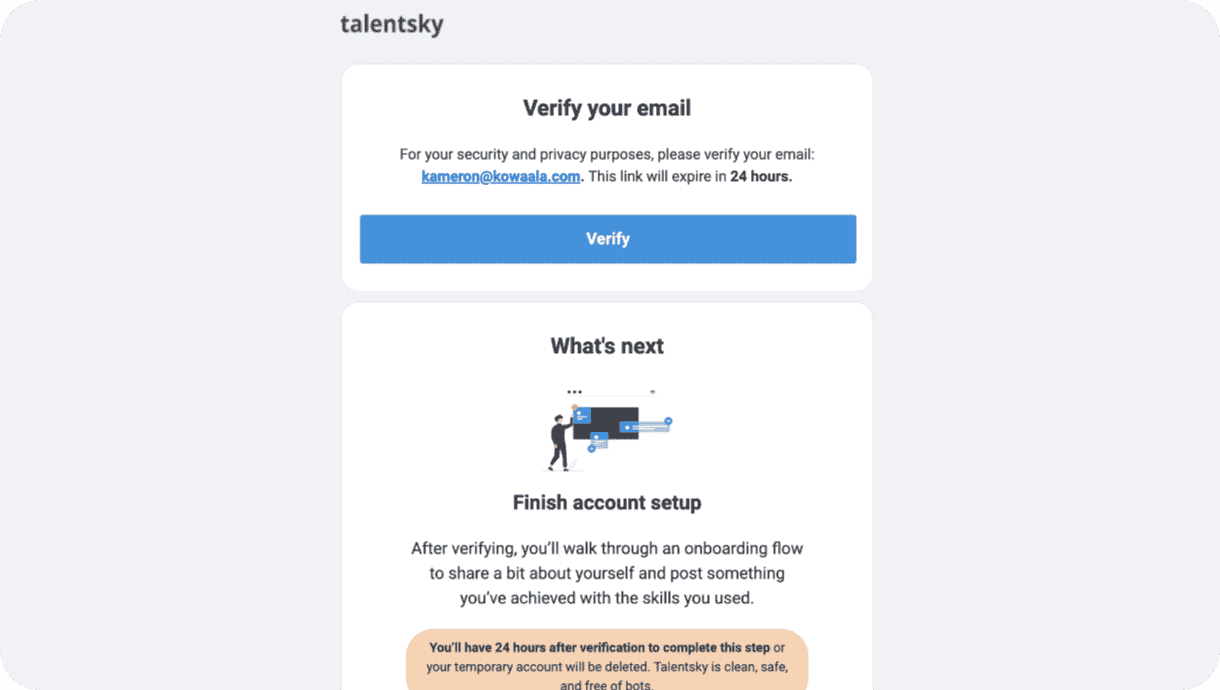
Tell us about your experience
Search for your organization and select. Do the same for your recent/current role, add a location, and the dates of the role. Click “Next” when done.
 |
Tip!
Talentsky will suggest achievements (things you’ve done) based on the role you’ve entered.
|
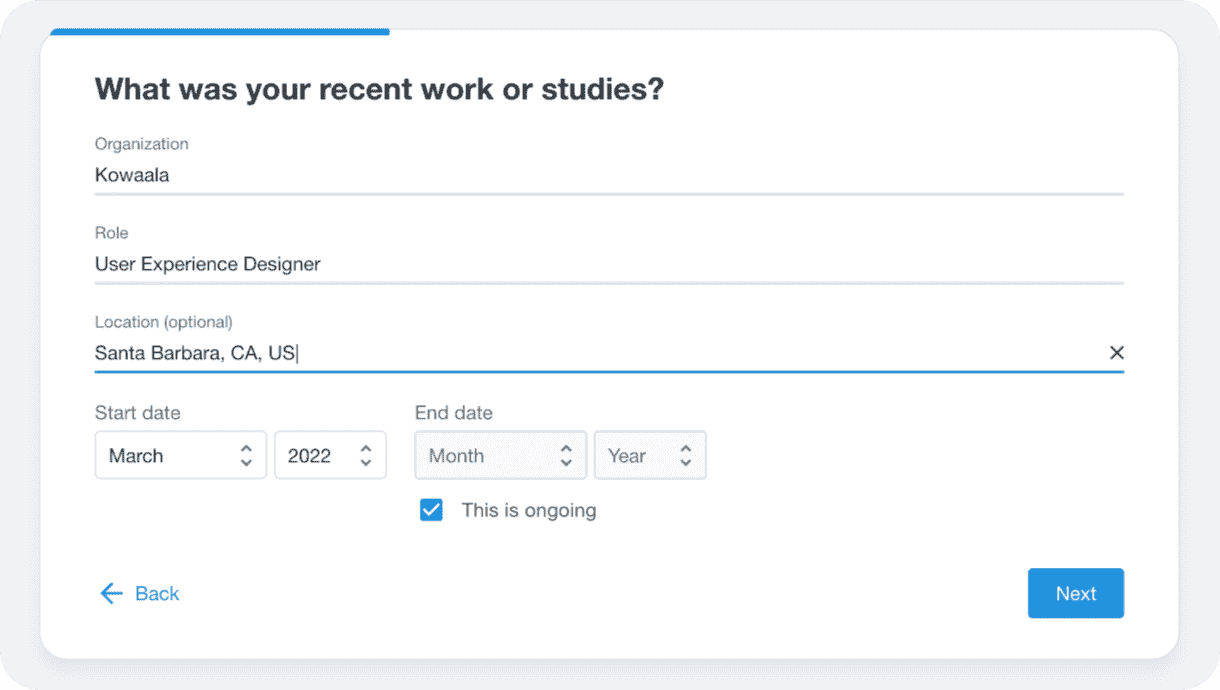
Suggested achievements
Choose one of our suggestions based upon the role you’ve entered in the previous step. You can select one or view more by clicking “Suggest more” or “Search”.
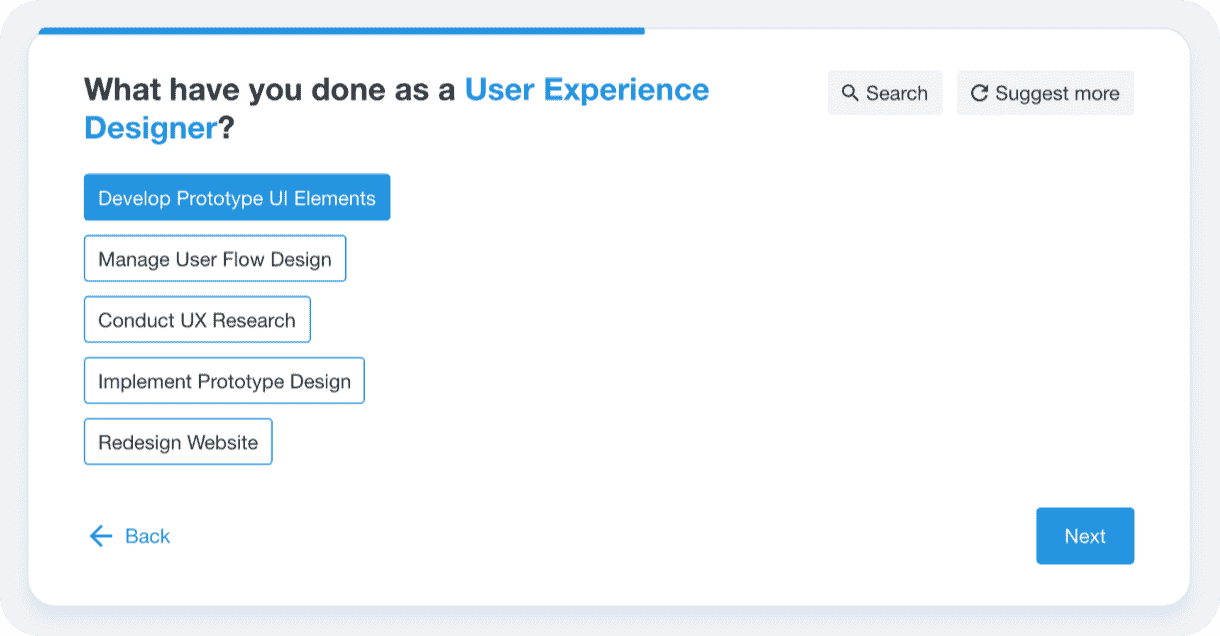
Edit achievement details
If you chose a suggested achievement, you can change our copy here or accept our title and description. If you added a custom achievement via “Search”, you’ll have to add a description here.
 |
Tip!
If you use a tool or application, add it to the description here so that Talentsky can better suggest skills related to the achievement, i.e. AWS, Juniper, Splunk, etc.
|
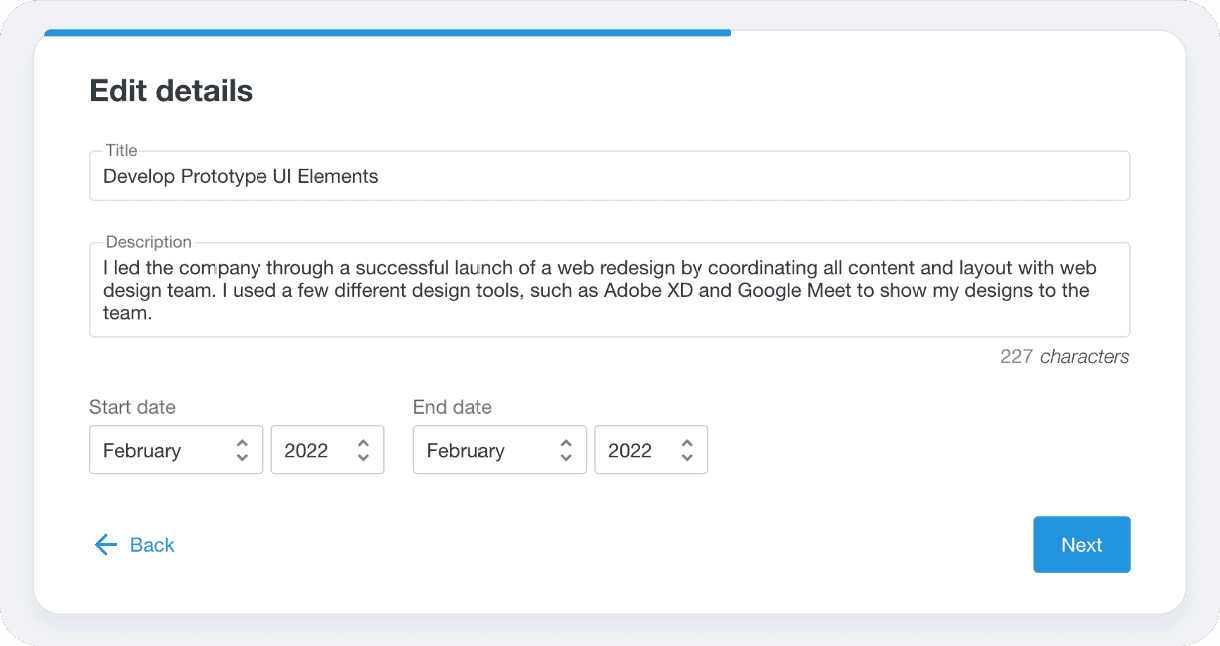
Suggested skills
Talentsky suggests 10 skills from our database of over 4,500 skills. Pick up to five. You can view the description by hovering on the skill. You can also search or add a new skill if you don’t find the one you’re looking for.
 |
Tip!
If you suggest a skill that you couldn’t find, it’ll be shown as “Pending”. The Talentsky data science team will review it and approve, suggest, or deny the skill suggested.
|
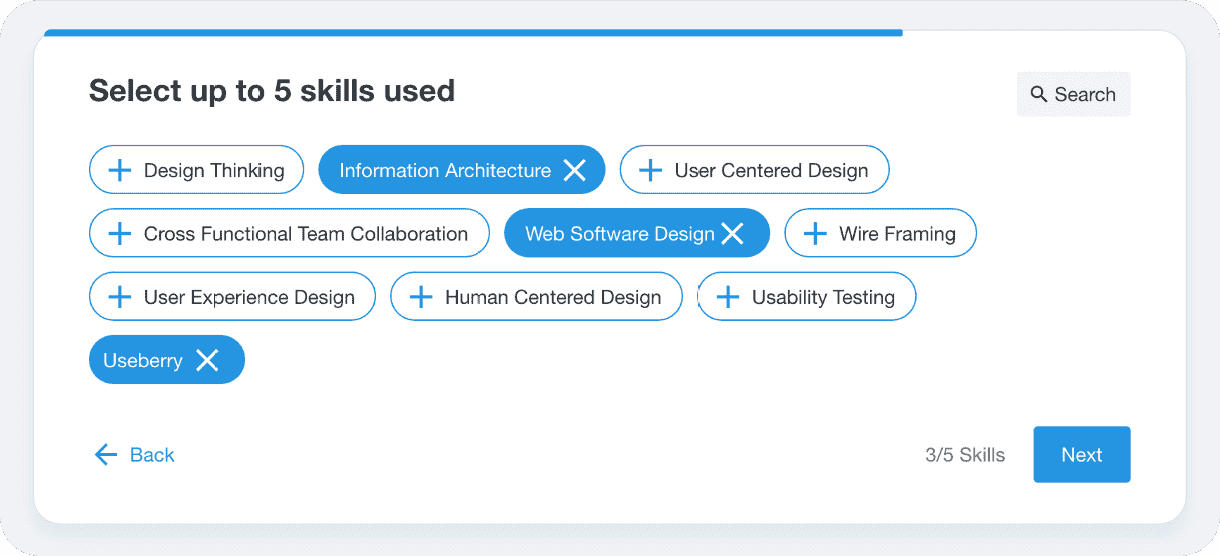
Suggested people to rate your work
Select from the list, search or invite colleagues to rate your work. At least two (2) ratings are needed so your skills are validated, appear on your profile under “Skills”, and to match to Mentors.
 |
Tip!
Be sure to tag 2 or more others in every achievement post so your skills can be validated.
|
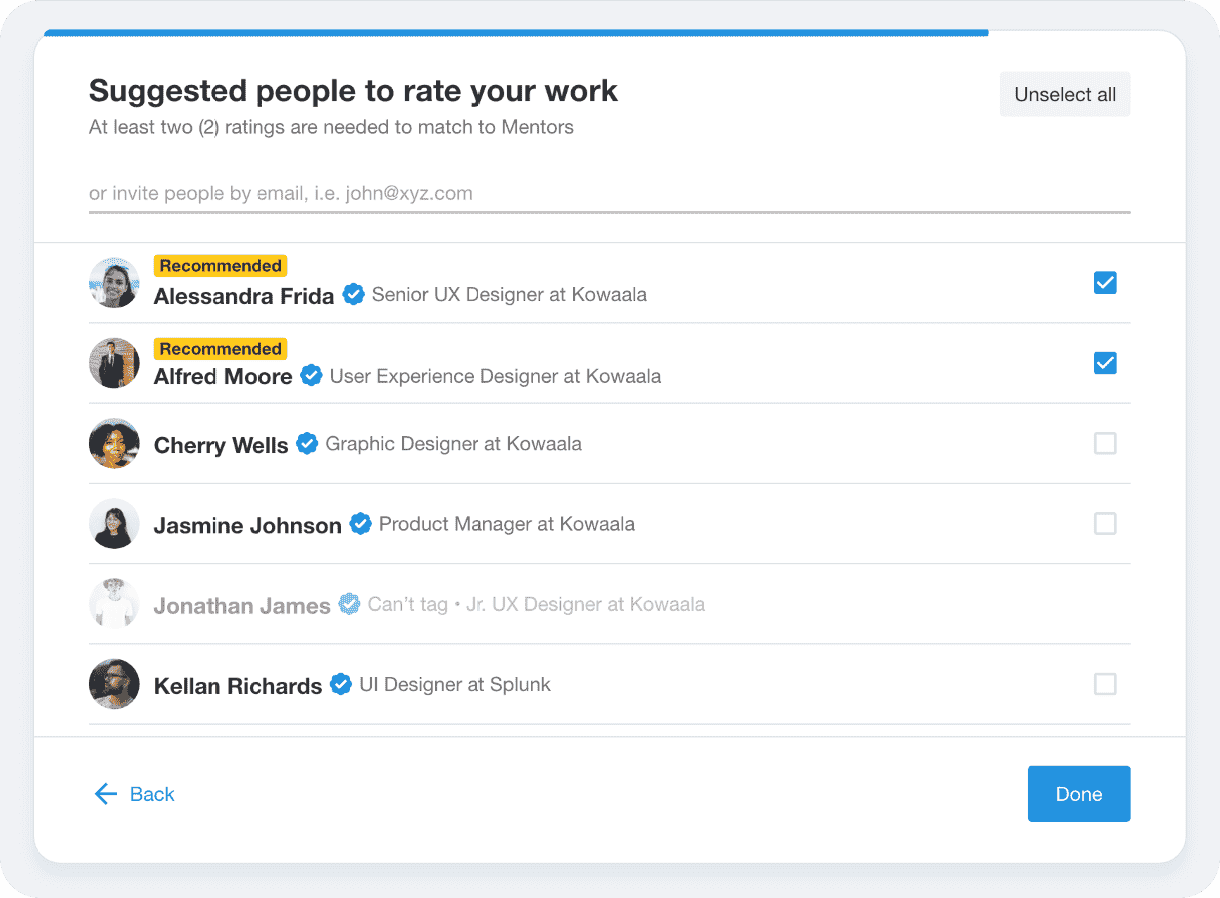
Review and Post
This is where you confirm everything before you see your new Talentsky profile! After posting, you’ll land in your profile where you can continue to post, compare your achievements to others, and become a Mentor.
 |
Heads up!
You can change anything here via “Edit post” button, including privacy. Once posted, you cannot change the achievement name, description, or skills but you can change the date, people tagged for ratings, and privacy.
|
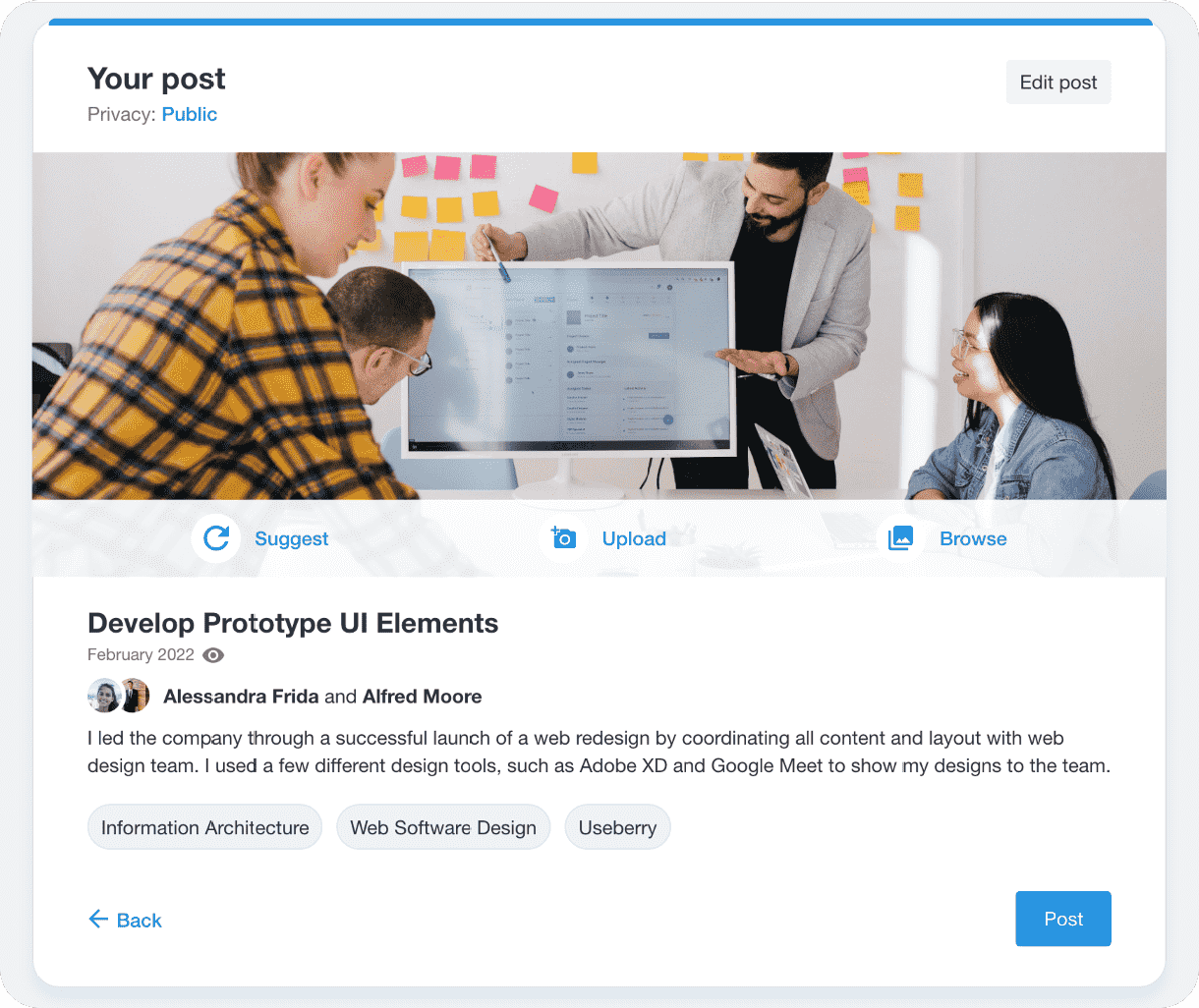
Your Profile
Congrats! You’ve posted your first achievement to your profile! In your profile, we suggest completing the “Profile completeness” tasks which all take place in your “Settings”.
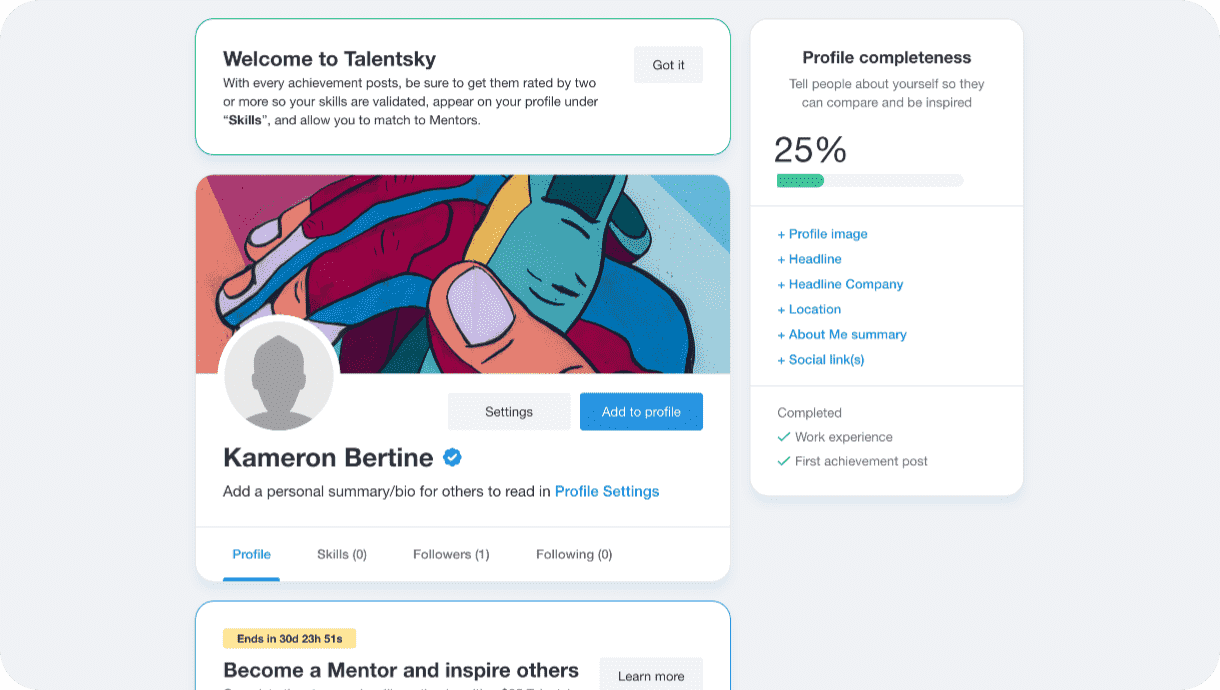
$25 Mastercard Reward
If you become a Mentor in the first 30 days of signing up, you have the opportunity to receive a $25 Talentsky Virtual Prepaid Mastercard by completing your profile and posting five achievements that have been rated by two or more.
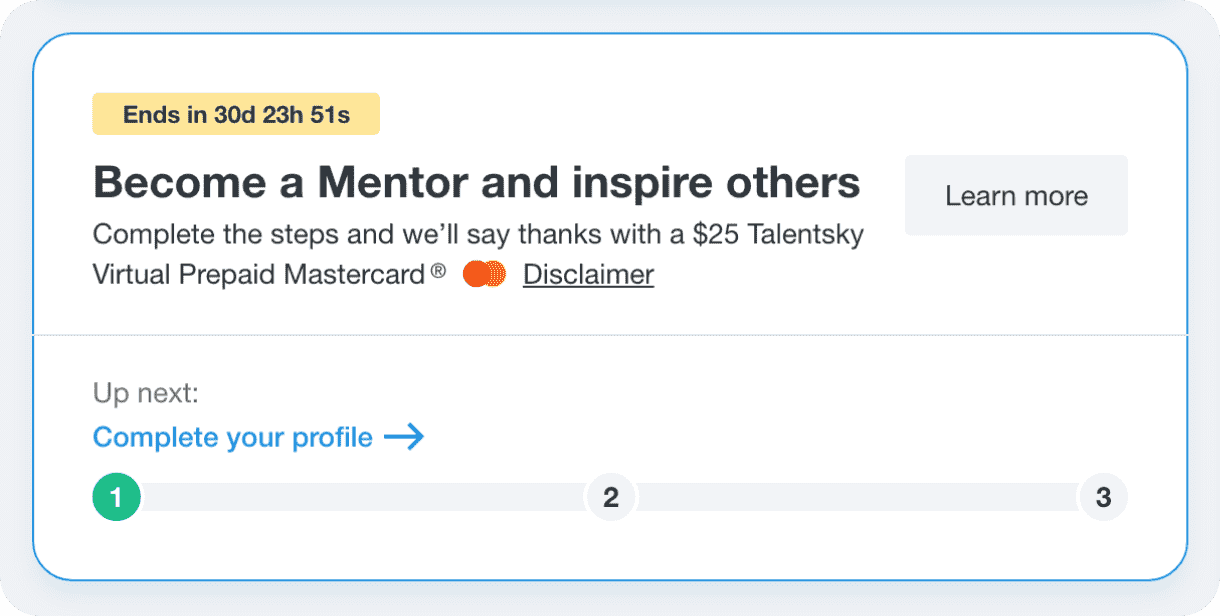
Reaching 100% profile completion
Once you’ve reached 100% completion, you can dismiss the card to see suggested people to follow and your profile link to easily share it.
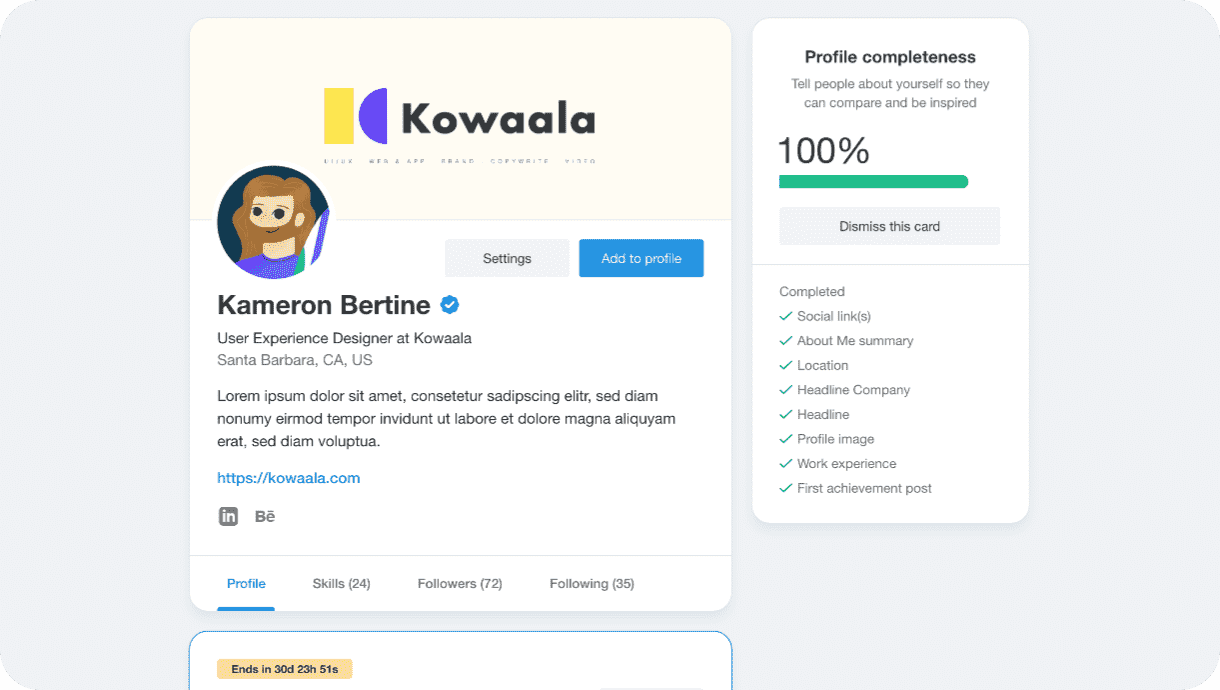
Rating and Reposting
Invited to Rate
When you are tagged to provide an achievement rating you will receive an email, an in-app notification, and a rating reminder on the top of your “Home” feed. Click to review and rate the achievement.
Example of a rating request email:
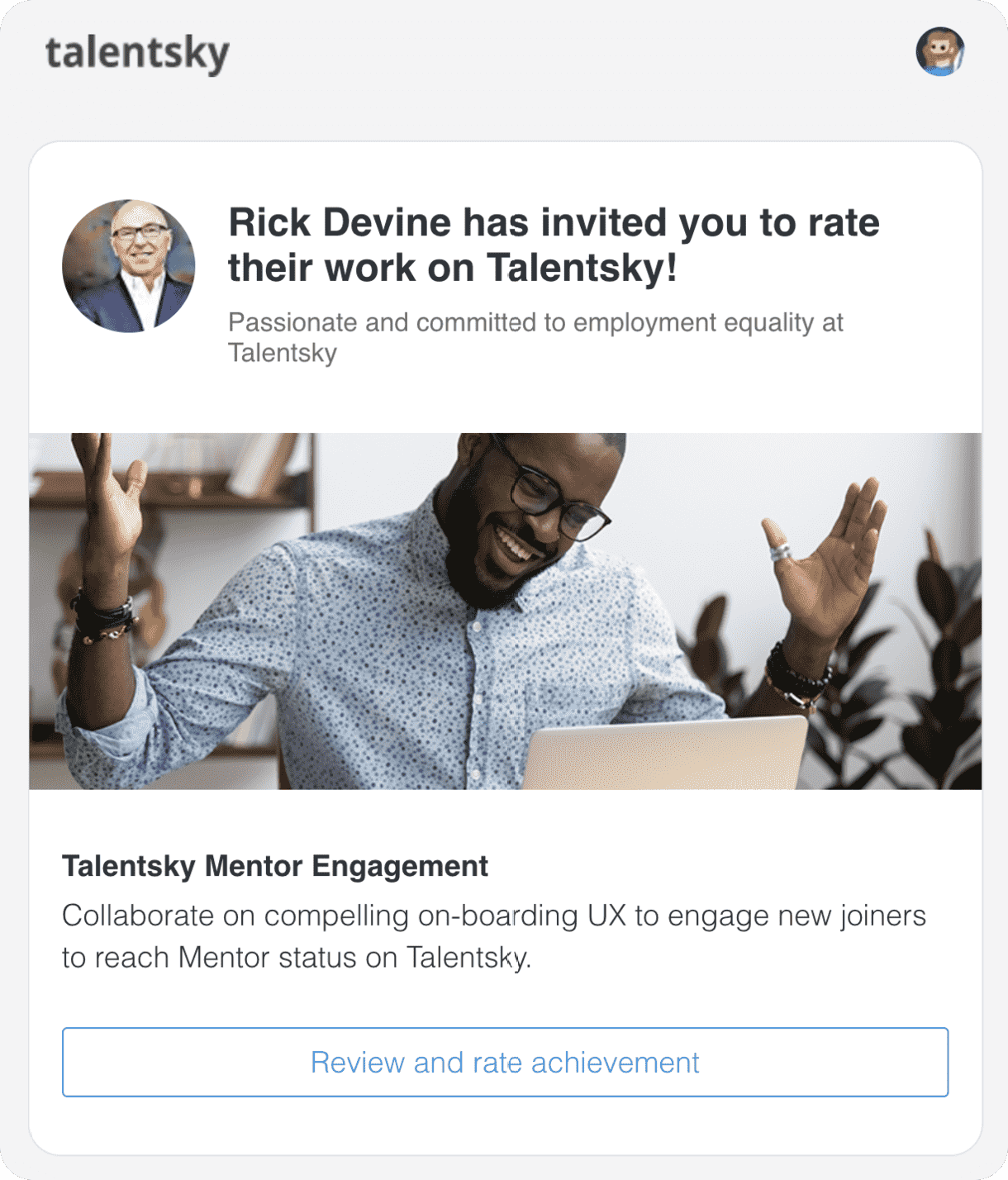
Example of a rating reminder - top of feed in light blue:
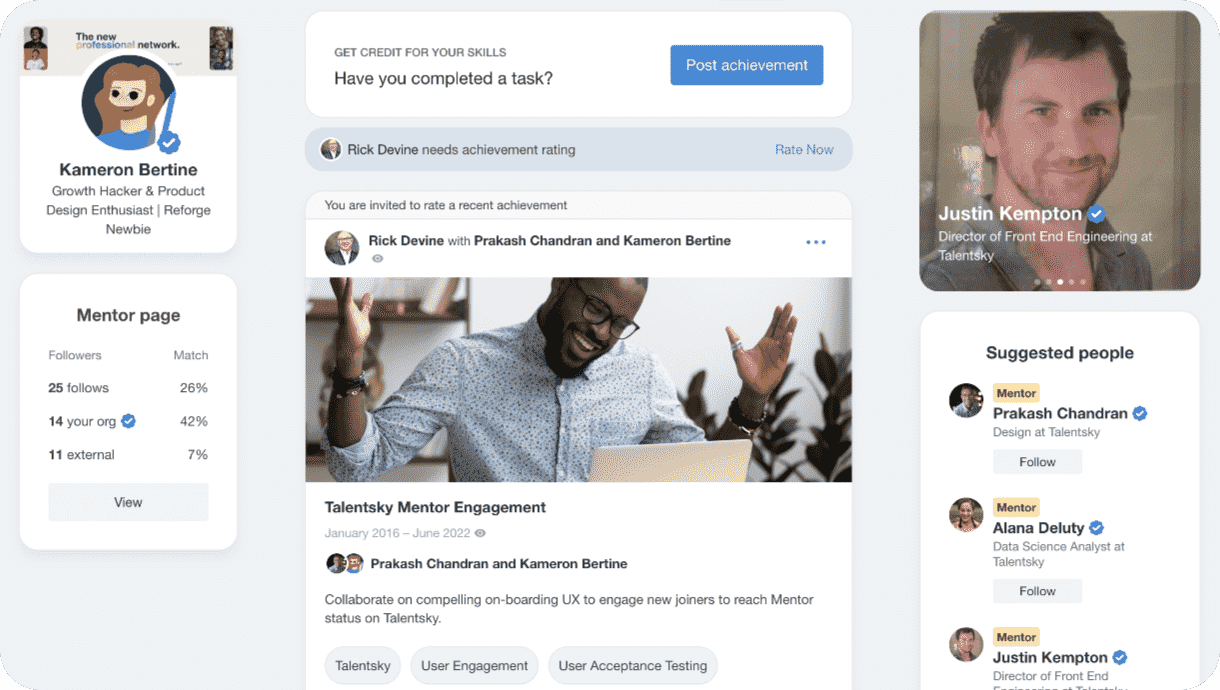
Rating
All ratings are anonymous – the person does not know what you’ve rated their achievement. Your rating affects all the associated skills and our data science impacts the ratings based upon your relevance to the user.
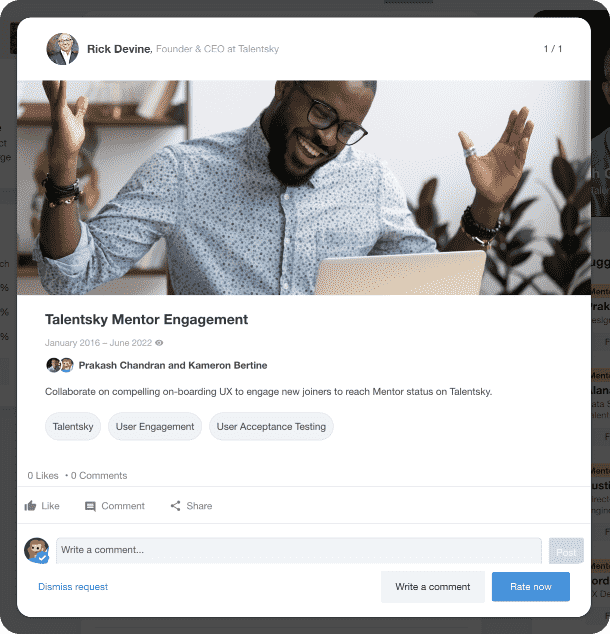
The rating represents your perspective of the level of what they achieved aka the level of work they’ve done from Apprentice to Expert.
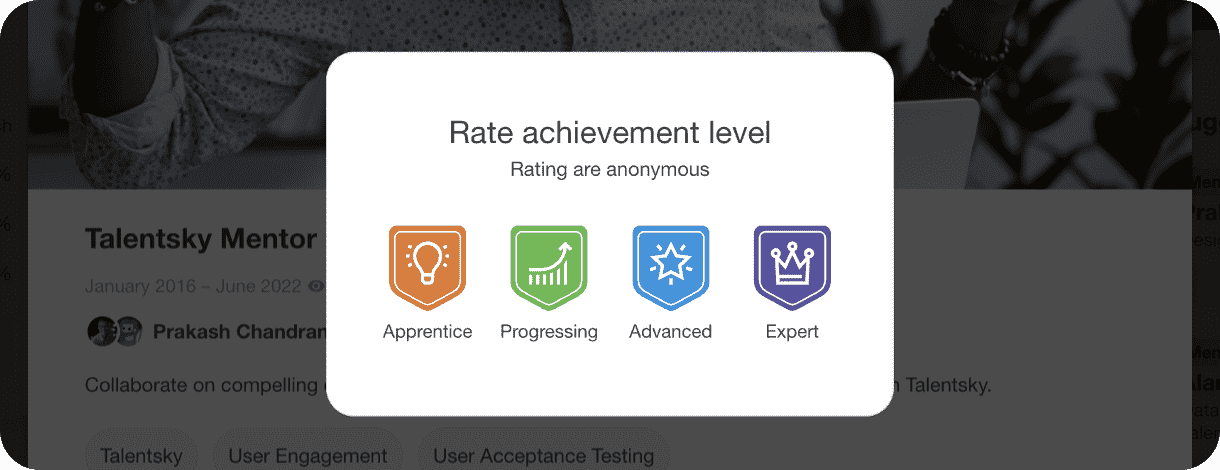
Repost
After rating, you will be prompted to “Repost” the achievement if you worked on the achievement as well or you can “Dismiss” it. On a report, the same content, skills, and people invited to rate are included. Talentsky suggests a new image based upon the achievement description.
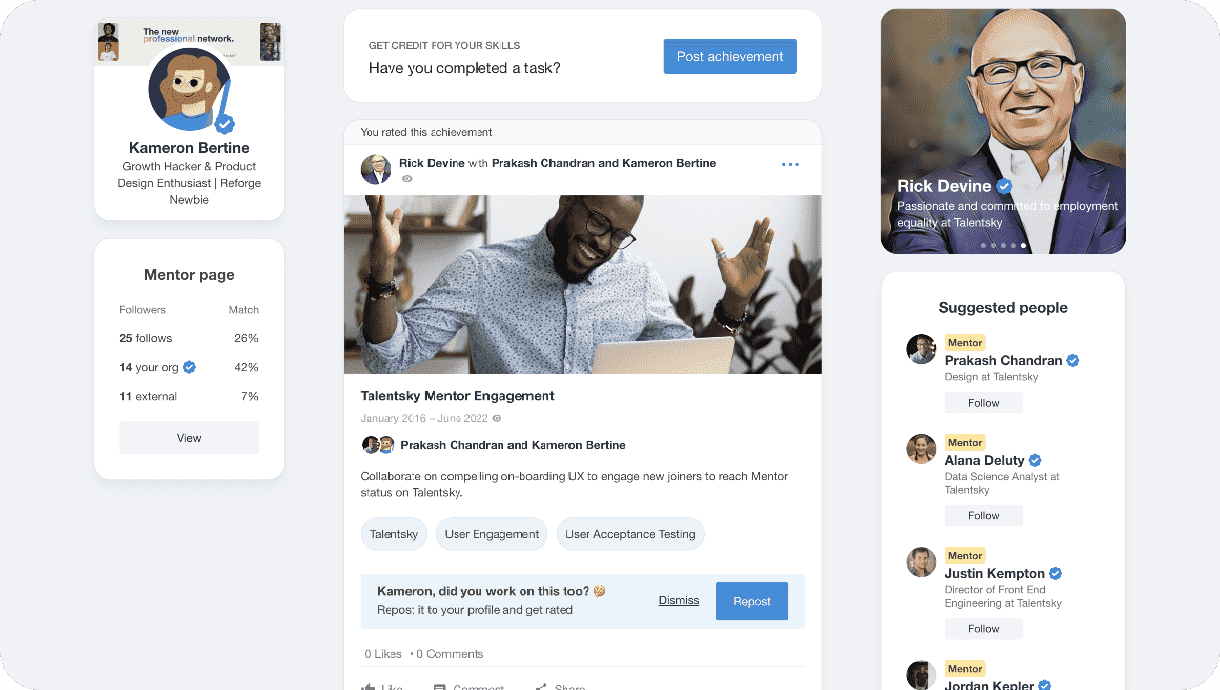
Simply click “Post” to share the achievement.
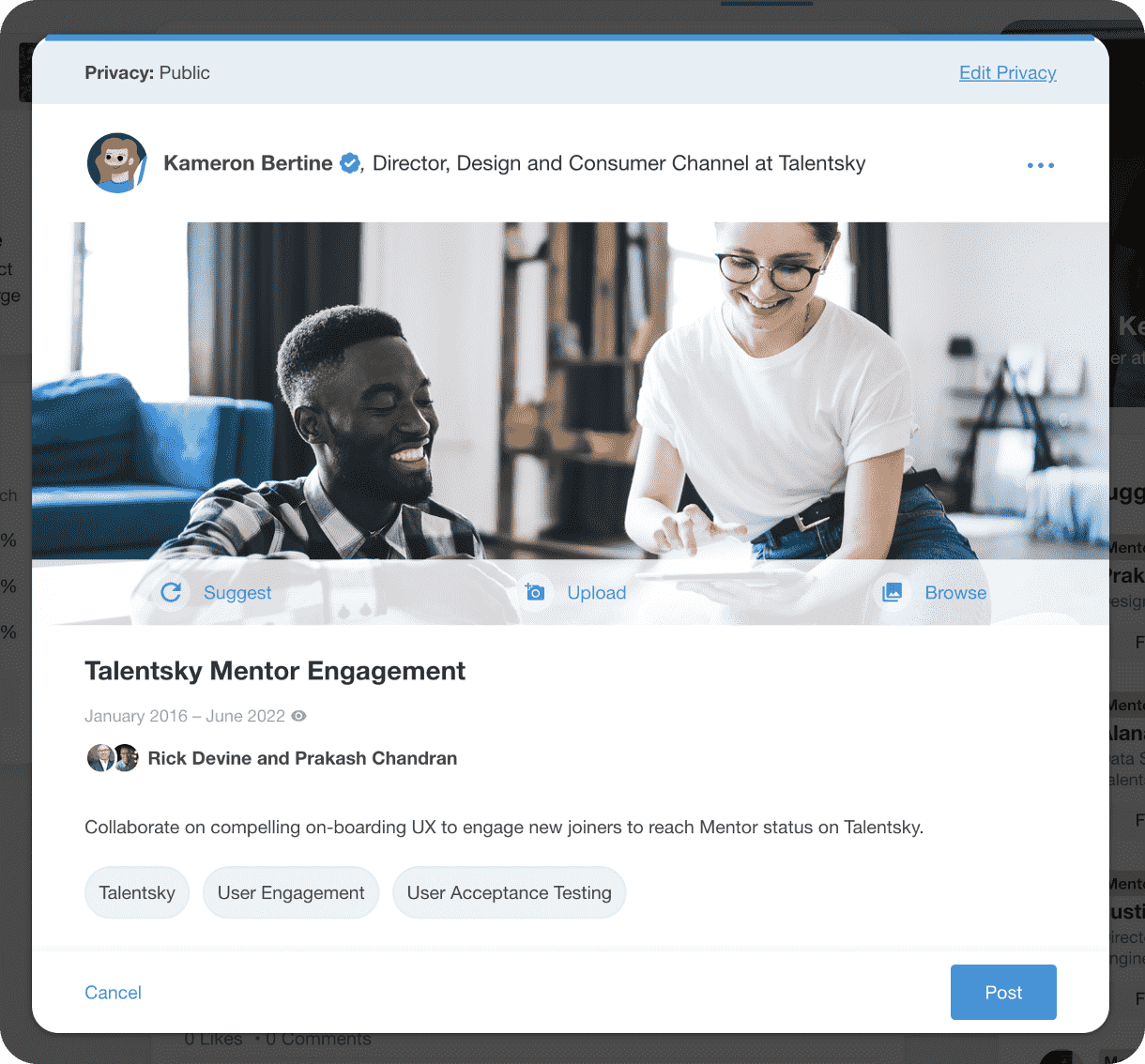
After posting, you’ll see the achievement in your Home feed and profile with an “Awaiting ratings” pill.
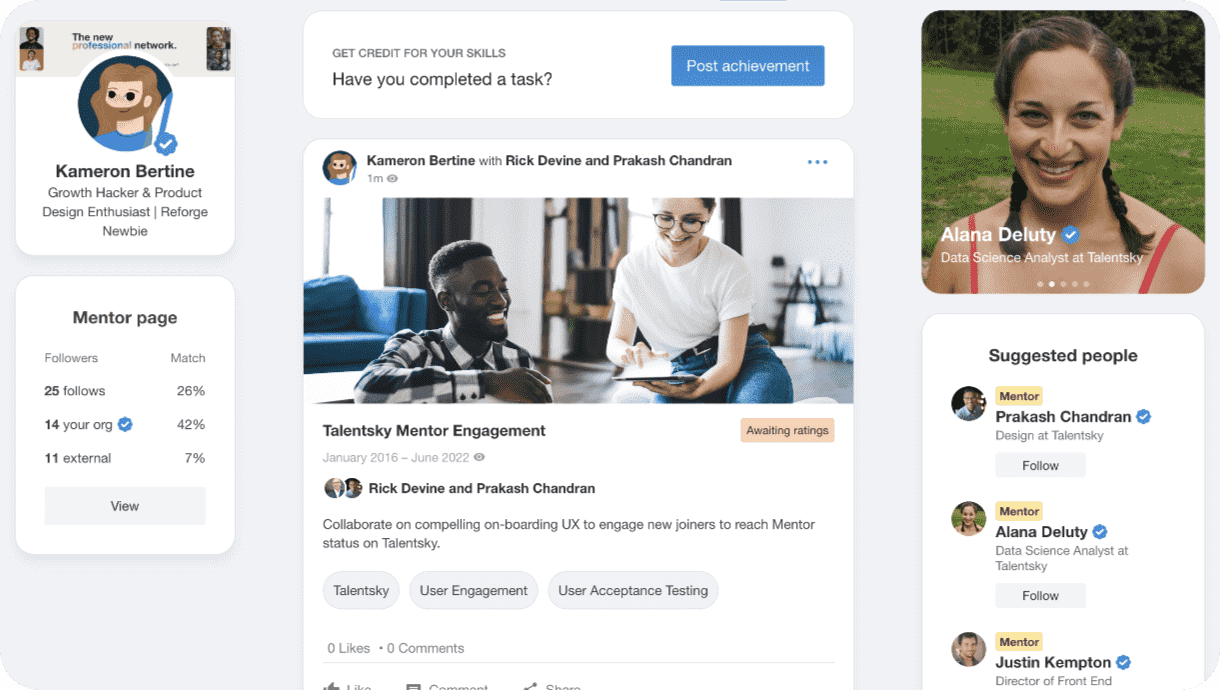
 |
Reminder!
You need two people to rate a new achievement to get credit for your skills. If you do not select/add people to rate your work, you’ll see a “Get Rated” button on the achievement. Click it to select two or more people.
|